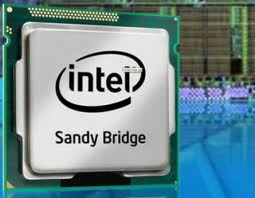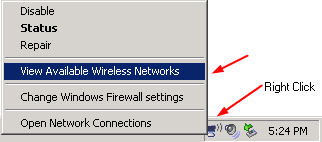Asus ultra portable Laptops Eee PC 1015PEM
The USP of this laptop is this will give you comfortability of battery life up to 13 hours it power packed every thing you need in a lightweight laptop. this machine guys will never break you down in front of any one. this machine will continually going on and on.
Basically this machine is perfect for student so that they can take notes in class or surfing internet outdoors because of their size 10.1 inches screen display which gives you ease to carry where ever you go
Asus Eee PC 1015pem specifications
Processor : Intel Atom processor N550 dual-core
Hard Disk: ASUS Hybrid Storage – 250GB hard drive with 500GB of Eee Online Storage
RAM : 1GB DDR3 up to 2GB DDR3
OS : Windows 7 Starter
Battery life: 6-cell battery which Gives Up to 13 hours battery life
Screen Display: 10.1” 1024 x 600 Backlit Widescreen LED
Weight: Only 2.76 lbs. with battery
Others: Webcam 0.3 MP, WIFI, Lan, Bluetooth
Colours: Available in Black, Blue, Red, White
Images taken from ASUS
The USP of this laptop is this will give you comfortability of battery life up to 13 hours it power packed every thing you need in a lightweight laptop. this machine guys will never break you down in front of any one. this machine will continually going on and on.
Basically this machine is perfect for student so that they can take notes in class or surfing internet outdoors because of their size 10.1 inches screen display which gives you ease to carry where ever you go
Asus Eee PC 1015pem specifications
Processor : Intel Atom processor N550 dual-core
Hard Disk: ASUS Hybrid Storage – 250GB hard drive with 500GB of Eee Online Storage
RAM : 1GB DDR3 up to 2GB DDR3
OS : Windows 7 Starter
Battery life: 6-cell battery which Gives Up to 13 hours battery life
Screen Display: 10.1” 1024 x 600 Backlit Widescreen LED
Weight: Only 2.76 lbs. with battery
Others: Webcam 0.3 MP, WIFI, Lan, Bluetooth
Colours: Available in Black, Blue, Red, White
Images taken from ASUS